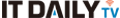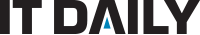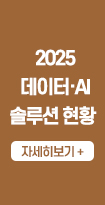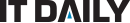스텔스소프트웨어 워드락
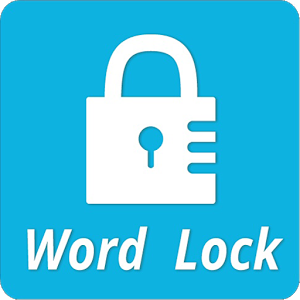
그러나 앞으로는 이처럼 기존에 쓰던 메신저를 바꿔가면서까 이용해야 하는 번거로움이 사라질 것으로 보인다. 앱 설치만으로도 카카오톡을 비롯한 각종 SNS에서 안전하게 암호화된 메시지를 송수신할 수 있게 됐기 때문이다. 스텔스소프트웨어가 개발한 워드락을 이용하면 SNS상에서 안전하게 커뮤니케이션을 할 수 있다.
앱 설치만으로 간단하게 메시지 암·복호화
워드락을 사용하려면 구글 플레이 스토어에서 앱을 다운받아 설치한 이후, 앱 설정에서 암호화 방식만 선택하면 기본적인 준비는 끝난다. 암호화 방식은 키보드 방식과 복사 방식, 그리고 복사+키보드 방식의 세 가지가 있으며, 각 방식별 설명도 친절히 안내돼 있다. 처음 이용한다면 복사+키보드 방식이 무난하며, 이어지는 설정에서 워드락 키보드를 선택하면 상단바에 워드락 아이콘 표시와 함께 본격적인 사용이 가능하다.
메신저를 열고 입력란을 누르면 워드락을 이용할 수 있는 키보드가 호출된다. 구글 키보드가 기본이지만, 쿼티 키보드와 천지인 키보드도 선택할 수도 있어 원하는 형태의 키보드를 골라 사용하면 된다.
메시지를 입력하고 일반적인 전송을 하게 되면 평소와 다를 바가 없다. 그러나 메시지 입력 후 워드락 키를 누르면 알 수 없는 형태의 문자로 변형된 암호화가 진행되고, 이 상태로 상대방에게 전송을 할 수 있게 된다. 상대방 역시 워드락 앱이 설치돼 있다면 전달된 메시지를 복사하는 것만으로도 메시지를 복호화해 확인할 수 있다.
워드락 키보드와 복사 기능은 세계에서 가장 안전한 것으로 알려진 종단간 암호화 방식으로, 미 국방부가 권장하는 AES 256비트 암호화 알고리즘이 적용돼 있다. Screen to Screen 암호화, OTG 사용 개인 ID구별, 애플리케이션 내 폰 분실신고 등록 기능 등으로 한층 완벽한 암호화를 구현한다.

그룹 키(개인 키)로 더욱 강력한 보안 유지
공개 키뿐만 아니라 그룹 키(개인 키)도 별도로 발급, 이용자들이 좀 더 안전한 커뮤니케이션을 할 수 있도록 지원하고 있다. 공개 키는 워드락 앱을 설치한 이용자라면 누구나 암호화된 메시지를 복호화해서 확인할 수 있지만, 그룹 키는 해당 키를 공유한 이용자들만 메시지 암·복호화가 가능하고 공개 키로는 복호화 할 수 없다.
그룹 키는 워드락 내 중급 이용자부터 사용이 가능하다. 처음 워드락 앱을 설치하면 초급 이용자로 공개 키만 이용할 수 있지만, 암호화 키를 이용하면서 친구 추천을 받으면 등급을 올려서 그룹 키를 이용할 수 있다.
그룹 키 역시 등급이 존재한다. 2레벨에 해당하는 그룹 키는 한 달에 한 번 암호화 키가 자동으로 변경되며, 3레벨에 해당하는 그룹 키는 일 주일에 한 번, 4레벨에 해당하는 그룹 키는 2~3일 만에 한 번씩 암호화 키를 자동 변경하기 때문에 강력한 보안성을 유지할 수 있다. 또한, 유효기간이 지난 암호화 키는 어느 곳에도 저장되지 않기 때문에 유효기관이 경과한 암호화 메시지는 해독이 불가능하다.
만약 스마트폰을 분실해 누군가가 워드락을 이용해 복호화를 시도하는 것에 대한 대비도 마련돼 있다. 만약 제3자가 스마트폰을 취득해 암호화된 부분을 복사해 해독된 문장을 볼 수도 있겠지만, 본인 인증 장치(microSD Card)를 추가로 활용하면 이를 방지할 수 있다.
SMS, 메신저 등 다양한 SNS 지원
워드락은 단문 메시지(SMS)를 비롯해 카카오톡과 라인, 밴드, 인스타그램, 트위터, 스카이프, 페이스북에 이르기까지 다양한 SNS를 지원하고 있다. 뛰어난 보안성을 제공하기 때문에 기업 내 비밀정보나 정보 특성상 소수만이 공유해야 하는 내용들을 더욱 안전하게 공유할 수 있다.
현재 워드락 앱은 안드로이드에서만 이용 가능하며, 하반기 중 iOS용 버전도 출시될 예정이다. 뿐만 아니라 영어 사용권 국가를 위한 버전을 비롯해, 내년부터는 많이 사용되는 언어인 중국어, 스페인어, 일본어 버전도 순차적으로 출시될 예정이다.
<Solution Review>
Word Lock by STEALTH Software
Guaranteeing Safe Communications via Robust Message Encryption and Decryption
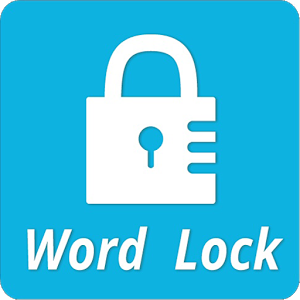
Yet, in the future, such inconveniences that users have to change their existing messenger services to another is likely to disappear. For just by installing an app, one can now send and receive securely encrypted messages via various SNSs including KakaoTalk. Using Word Lock developed by STEALTH Software, one may securely communicate via SNSs.
Simple Encryption & Decryption of Messages Just by Installing an App
To use Word Lock, downloading and installing the app from Google Play Store followed by selecting a mode of encryption in the app’s Setting will complete its basic preparation. There are 3 modes of encryption: Keyboard Mode, Copy Mode, and Copy + Keyboard Mode. The descriptions for each mode are also very friendly. For first-time users, Copy + Keyboard Mode is reasonable. And if Word Lock Keyboard is selected in the continued Setting, a Word Lock icon will appear in the upper bar and its full usage becomes available.
After you open a messenger, and click the key-in blank, an available keyboard to use the Word Lock is invoked. Although Google Keyboard is the default, Qwerty Keyboard and Cheon-Ji-In Keyboard are also selectable. So you may select your desired type of keyboards and use it.
If you type a message and click a normal Send, then there is no difference from its normal use. However, after typing the message, if you click the Word Lock key, an encryption to convert the message to an unrecognizable form of characters takes place. And with this state maintained, the message can be transmitted to the other party. If the other party also has the Word Lock app installed, the message can be decrypted and checked just by copying the transmitted message itself.
Word Lock Keyboard, and its copying function is an End-to-End Encryption method, known as the most secure method in the world, and has applied AES(Advanced Encryption Standard) 256-bit encryption algorithm, recommended by the U.S. Department of Defense. It performs more complete encryptions via screen-to-screen encryptions, differentiations of IDs of individuals using an OTG(On-The-Go), and a function to register a report of a lost mobile phone within the application.

Maintaining Stronger Security by Group Keys(or Individual Keys)
By issuing open keys as well as group keys(or individual keys) separately, users’ safer communications are supported. Any users who have installed the Word Lock app can decrypt and check encrypted messages with an open key, but with a group key, only those users who share the corresponding key may en- and de-crypt those messages. Such messages cannot be decrypted with an open key.
Starting from mid-level users in Word Lock, group keys are available to use. If the Word Lock app is installed for the first time, only open keys are available for beginners. However, while using encrypted keys, if you receive friends’ recommendations, you can upgrade your level, and group keys become available.
For group keys, levels also exist. Group keys equivalent to Level 2 automatically renew encryption keys once a month; group keys equivalent to Level 3 once a week, and group keys equivalent to Level 4 once every 2 or 3 days. Hence, stronger security can be maintained. In addition, since expired encryption keys are not saved anywhere, it is impossible to decrypt expired encrypted messages.
It is also braced for such situations in which someone attempts to decrypt using the Word Lock with a lost smartphone. If a 3rd party acquires the smartphone and copies an encrypted part, the party may read a decrypted text. However, this may be prevented by additionally using a self-authentication device(microSD Card).
Supports for Various SNSs Such As SMSs, and Messengers
Word Lock supports SMSs, and various SNSs ranging from KakaoTalk to LINE, BAND, Instagram, Twitter, Skype, and Facebook. Because it offers an excellent security, confidential information within a corporation or contents that must be shared by only a few people due to the nature of information can be shared more securely.
Now, the Word Lock app is only available on Android, and is expected to release its iOS version in the second half. Furthermore, not just for English-speaking countries, but also versions for widely used languages such as Chinese, Spanish, and Japanese are expected to be released in order, starting from next year.